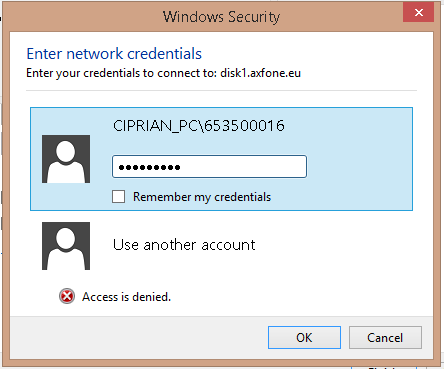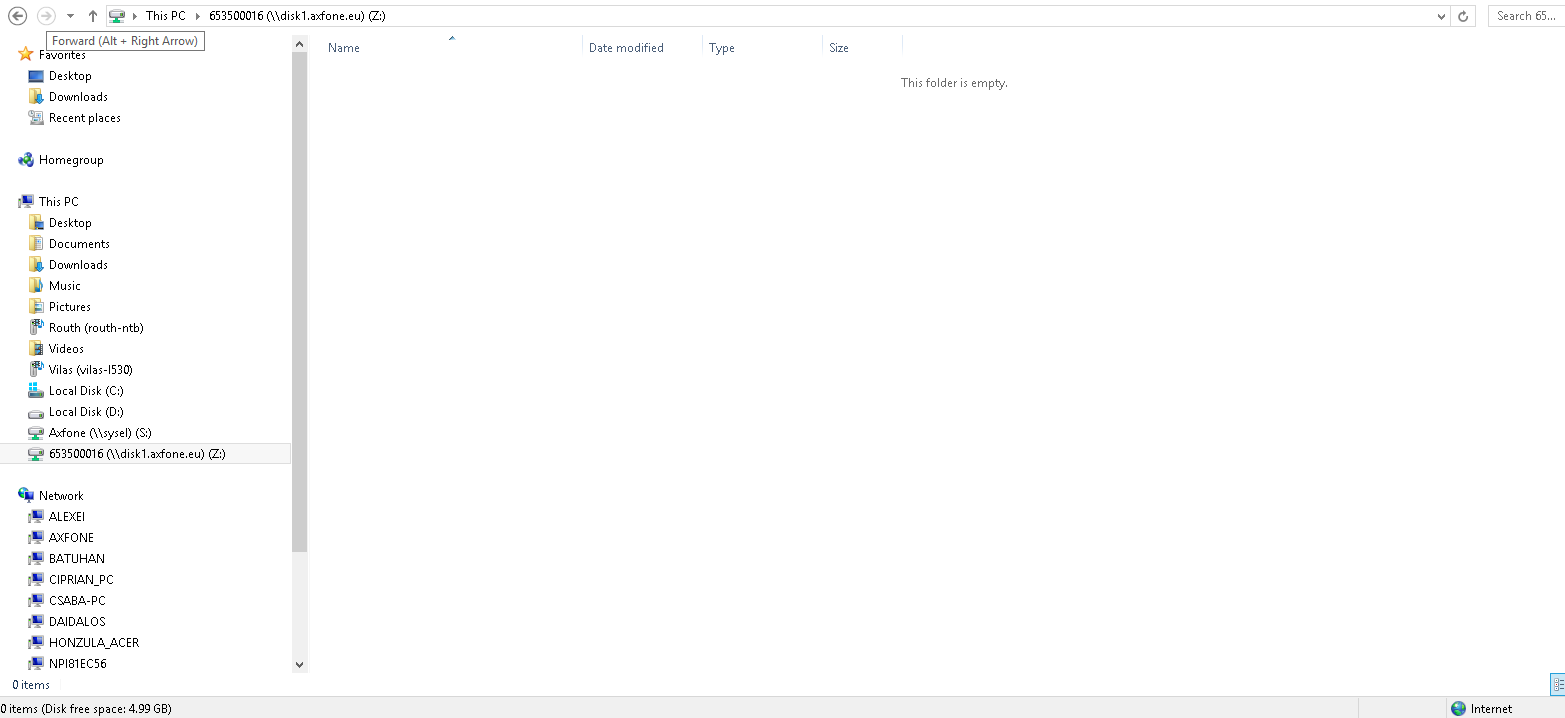Axfone Drive
Frequently Asked Questions
How to access the service Axfone Disk using FTP?
Login with an FTP client using the following data:
username: 123456789 (this is a 9-10 digit number assigned to you when you activate service)
password: abcABC123 (was e-mailed to you upon registration services)
FTP server: 123456789.disk1.axfone.eu
How to access the service Axfone Disk using SMB / CIFS?
This connection method allows you to work with Axfone Disk services and network devices in your computer (for example, Z :. \) To start the connection, e.g. In Windows Explorer address bar, enter the address below. In case of Windows 8, you can use the video tutorials here.
\\123456789.disk1.axfone.eu\123456789 ("Username". disk1.axfone.eu \ "username")
username: 123456789 (this is a 9-10 digit number assigned to you when you activate the service)
password: abcABC123 (was e-mailed to you upon registration services)
Connecting a network drive in Windows Axfone
After clicking "My Computer" on the desktop of your operating system, click "Map Network Drive".
In the following dialog, specify the path to Axfone Disk that was sent to you in an introductory email as a drive letter under which the UTC connects the disk. Address network services will be in the form:
\\disk1.axfone.eu\4xxxxxxxx
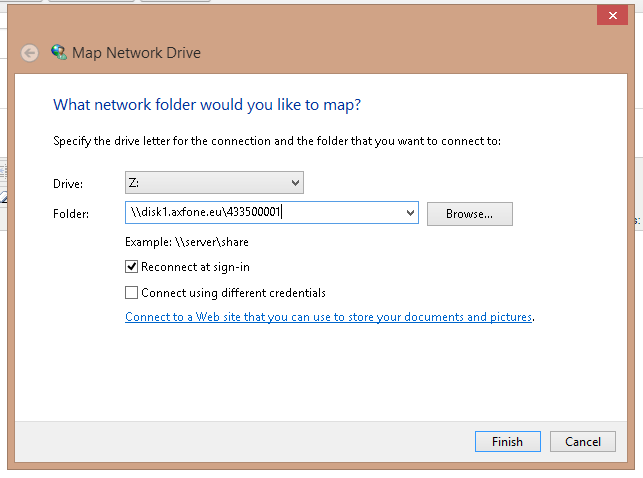
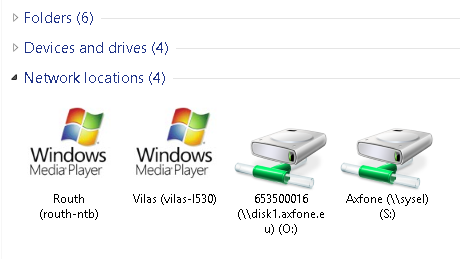
Fill logging data that have been sent in the initial email.
Now you have connected Axfone drive on your computer.
How to access the service Axfone Disk using Rsync?
To synchronize the files using this protocol you will need the tool rsync. It is generally available in all Linux distributors and used via the command line. For it there are different visuals. Rsync is available in Windows, for example cwRsync, which has a graphical user interface, but can be used from the command line. The proper functioning of these programs must enter the server address in the form of:
rsync://123456789.disk1.axfone.eu/123456789("Username"@"Username".disk.axfone.eu/"Username")
Username: 123456789 (this is a 9-10 digit number assigned to you when you activate service)
пpassword: abcABC123 (was e-mailed to you upon registration services)